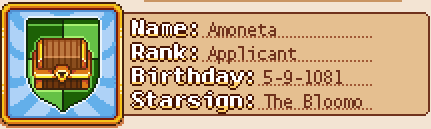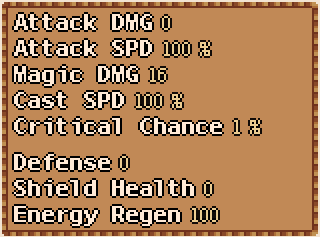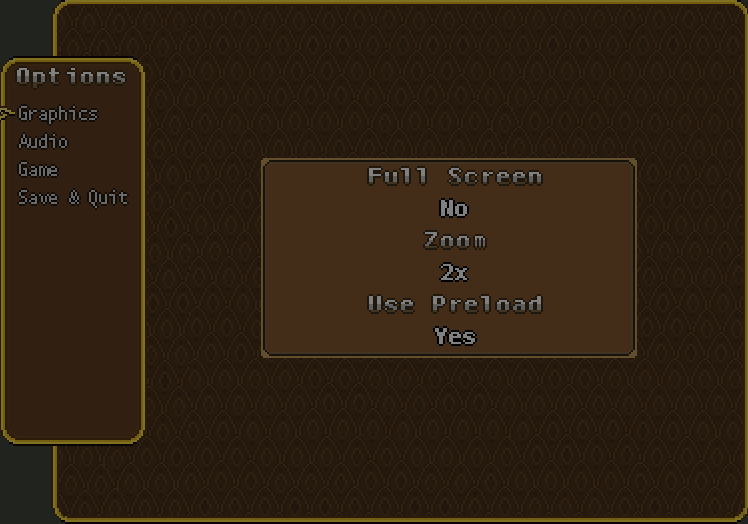Menu System
Secrets of Grindea uses an in-game menu system to manage most non-combat elements of the game. It is accessed by pressing the ESC key.
There are 8 tabs in the menu system, along with a side panel that shows your character, level, gold, and an info-box of what is currently selected in the menu system.
Character
The Character tab displays a "Collector ID" card containing 3 sections; Trivia, Stats, and Pet Info.
Character Trivia
| Month | Starsign |
|---|---|
| 1-2 | The Slime |
| 3-4 | The Rabby |
| 5-6 | The Bee |
| 7-8 | The Boar |
| 9-10 | The Bloomo |
| 11-12 | The Yeti |
Displays the name of your character along with your collectors rank, birthday and starsign.
Starsign is dependant on the birthday month of a character as seen in the table to the right.
Character Stats
Displays an overveiw of your character's stats.
Pet Info
Shows your pet and gives you access to the Pet Menu.
Equipment
Gear
Split into 2 sections Gear and Style, items slotted into the Style slots only alter appearance and provide no stats.
Quickslots
Allows you to assign/remove skills and items to/from quickslots. You can also rebind the slots or move/swap skills between slots.
Inventory
Contains access to all of the items you aquire throughout the game.
Crafting
Skills
Journal
Main Article
World Map
System
- Resources
- Tutorials